The short answer: A USB-to-Serial converter allows you to connect serial (COM port) devices to a computer’s USB port. The rest of this article is the long answer.
If you are not familiar with Serial Standards (like RS-232, RS-422, RS-485), how they work, and why we still use them in the 21st century, we recommend opening this article in a second tab, reading it first, and then coming back here. That way you will get the bigger picture.
What Is a USB-to-Serial Converter?
Even though we often call them “legacy,” serial devices are still widespread in industrial automation. Equipment in factories, utilities, and labs can run reliably for decades without being replaced — which is a good thing.
But it creates a practical problem: most modern laptops and industrial PCs no longer have COM ports, making it difficult to connect to that equipment for maintenance or operation. Some newer laptops don’t even have Ethernet ports anymore, which makes Serial Device Servers unusable in some cases.
Typical examples:
- A field engineer needs to diagnose or configure legacy equipment on-site.
- A modern industrial computer must control older devices via serial but has no built-in COM ports.
- The only Ethernet port is already in use for the network, so there’s no way to connect a Serial Device Server.
In all these cases, a USB-to-Serial converter is a lifesaver.
These converters are simple: they have one or more serial ports on one end and a USB plug on the other. When you connect it to your computer, the driver creates a virtual COM port. From that point, your software can communicate with the device as if a real COM port were present.
Most models allow you to:
- Choose the interface type (RS-232, RS-422, or RS-485)
- Work with different baudrates, data bits, parity, and flow control settings directly from your application — just like with a real COM port
Some converters are dedicated to RS-232, while others support RS-232/422/485 in a single device. The smallest models look like a cable; larger rackmount options can support up to 16 or even 32 serial ports using hub configurations.
Application Scenarios for USB-to-Serial Converters
Application scenarios differ slightly between one-port and multi-port models.
One-Port Models
One-port USB-to-Serial converters are ideal tools for field engineers. Compact and lightweight, they fit easily into a backpack and provide a quick backup when legacy serial equipment needs to be connected to your modern laptop. At the same time, they’re widely used in fixed installations such as:
- Vending machines and cashier desks
- Security systems and surveillance
- Factory automation cabinets
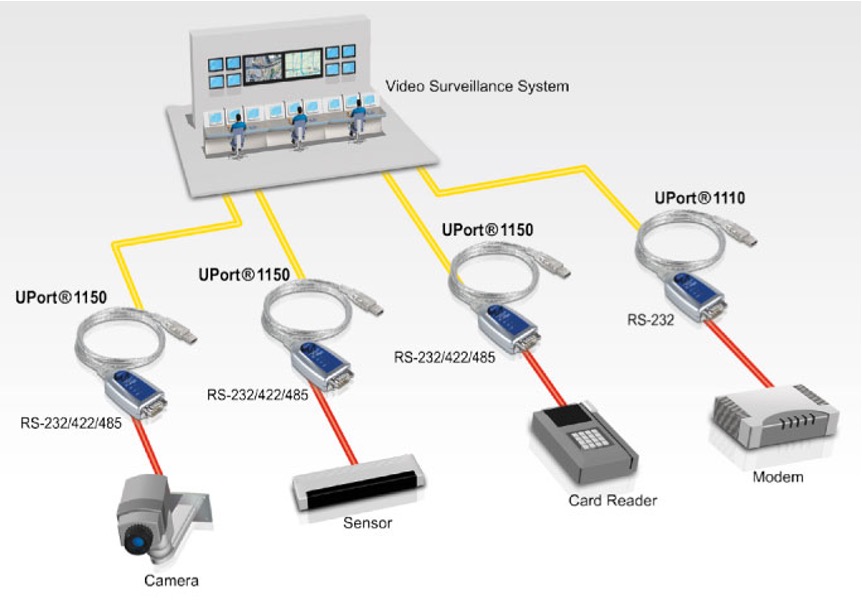
In all these cases, a single modern PC or IPC communicates with one legacy serial device, such as:
- PTZ cameras
- Environmental sensors
- Card readers and access control panels
- Modems
Real-life markets: Retail, Substation Automation, Casino management, Building Access Control.
Multi-Port Models
Multi-port models are larger and intended for more permanent installations. They’re often used in applications where many serial devices need to be connected to a single PC.
Typical use cases include:
- E-ticket kiosks
- Research labs and blood testing equipment
- Manufacturing and production lines
- Medical examination rooms
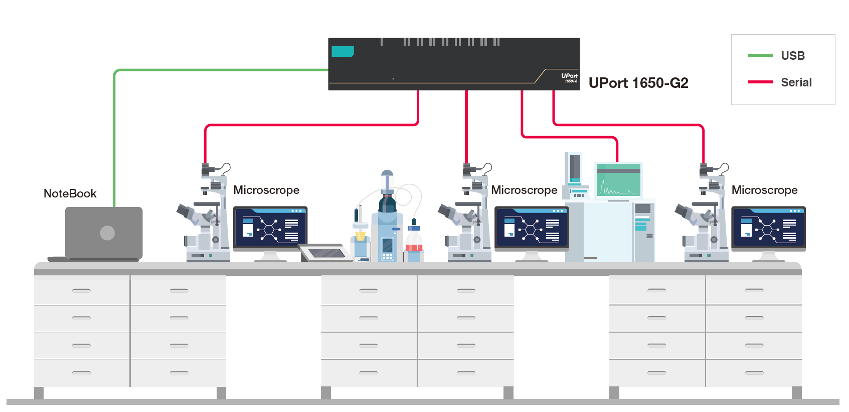
These converters can connect PCs to:
- X-ray and MRI machines
- Hematology analyzers
- Laser rangefinders and microscopes
- Boarding pass printers and ID readers
Real-life markets: Healthcare, Factory Automation, Science & Research, Airports and Train Stations.
Why Use USB-to-Serial Converters Instead of Other Solutions?
Using USB-to-Serial converters offers real cost and practical benefits:
1. Lower Infrastructure Costs
It’s often significantly more cost-effective to connect legacy equipment using USB-to-Serial converters rather than investing in a complete infrastructure upgrade. In fact, USB-to-Serial converters are up to 2 times more affordable than Serial Device Servers.
So, if your project doesn’t require long-distance transmission or advanced network communication modes, a USB-to-Serial converter lets you save twice — both on the infrastructure and on the device itself.
2. Lower Computer Costs
Field engineers don’t need overpriced rugged laptops with legacy ports. A simple lightweight laptop + USB-to-Serial converter is often enough for diagnostics and configuration tasks.
3. Extend the Lifetime of Your Equipment
Many devices can run reliably for decades. USB-to-Serial converters help you keep using trusted equipment without sacrificing compatibility.
APulsar's Offering: MOXA UPort
At APulsar we value quality and industry repuation. That’s why the only brand we offer in our catalogue for USB-to-Serial Converters is MOXA and their UPort.
All model series of USB-to-Serial Converters in APulsar’s product catalogue
MOXA made a thorough and detailed selection guide about the entire variety of their USB-to-Serial Converters here. Follow the link to choose the model right for your application.
Get in touch!
The APulsar team hopes that this article has been insightful for you. Anytime you need advice, assistance, or technical support — just contact us.
And if you would like to see more useful guides like this one, don’t forget to subscribe to our newsletter below!

This is the heading
Lorem ipsum dolor sit amet, consectetur adipiscing elit. Ut elit tellus, luctus nec ullamcorper mattis, pulvinar dapibus leo.



.jpg)
.jpg)
.jpg)
.jpg)
.jpg)